Open a Linux terminal (command prompt) and issue these commands:
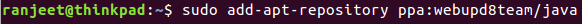 You will be prompted "Do you want to continue?". Hit
You will be prompted "Do you want to continue?". Hit y and enter
When completed it will return to the shell prompt. Now issue this command:
Now, install java 8 using below command. Hit Ok when get asked and continue. Java 8 will download Oracle Java 8 and install it




